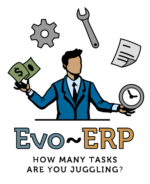Evo-ERP and DBA Classic Feature Comparison
Evo-ERP System Requirements
Evo-ERP uses the same Pervasive.SQL database engine as DBA Classic. No changes are necessary. Minimum server, Workgroup Central "Server" Station and client workstation operating system requirements are listed below. Hardware adequate to run the listed operating system will be adequate to run Evo-ERP.
See Flash Demo
- Server
- Windows 2000 or better
- Novell Netware 4.11 or later
- Workstation or Peer-to-peer Server
- Windows 2000/XP/Vista/7
What Is Evo-ERP?
Simply stated, it is a new menu that sits on top of DBA Classic and introduces
Windows functionality without changing anything in the underlying DBA Classic
data structure. It simply gives you a new way to load the programs and access
the data.
One misconception is that by upgrading to Evo-ERP, DBA Classic will no longer
function. This is not true. Evo-ERP is simply a new menu that can load the DBA
Classic programs as well as new programs we have developed to take advantage
of the new capabilities of the Windows environment. You can have both DBA Classic
and Evo-ERP icons on your desktop and, with a conversion license, you can load
either one. You can also edit the Evo-ERP menu to control which program is being
called so if you prefer the old DBA version of a program to the new Evo-ERP
version, you can edit your menu to call the old program.
Another misconception is that Evo-ERP involves a data conversion. Again, this
is untrue. The data set used by DBA Classic with IS Tech Support Updates is
the exact same data used by Evo-ERP. In fact, it is possible to run a dual system
with some users loading DBA Classic while others are using Evo-ERP since all
users are using the same program logic on the same data tables with the exception
of Notes. If you would like to take advantage of the Notes capability in Evo-ERP,
then running a mixed system is not recommended. Also, if the audit trail is
important to you, you need to have all users running Evo-ERP.
If you are currently running DBA Classic with IS Tech Support Updates, a free 30 day trial of Evo-ERP is available so you can try Evo-ERP processing day to day transdactions on your live system. Installation is a simple as applying the license files and running a Workstation Setup program. If you are running an older version of DBA Classic, you can install the IS Tech Support DBA updates and Evo-ERP to a copy of your DBA folder for a 30 day free trial. Email Us to request a trial.
General and Systemwide Features–
• Program Security Access is managed by the user menus which are customizable
for each user.
• Passwords can be encrypted for added security.
• Program links can be defined; for example Print Invoice to call Post
Invoice.
• All GL and Inventory transactions, changes to Sales and Purchase Orders,
and changes to master Inventory items are marked with a Date/Time stamp and
the User Login ID of the originator.
• Up to 30 additional user defined fields associated with inventory items
• Master Defaults program allows changing defaults without forcing all
users to exit the system.
• Broadcast and individual messaging capability to all other users.
• Administrator capability to disable logins during system updates.
• Multitasking available even when reports are running.
• Built in backup program.
• 10-Key numbers available in lookups.
• Improved memory management.
• Allows for continued Windows development.
Grids, Lookups and Drill-Downs
• User modifiable lookup grids and drill down query capability.
• User Defined Functions can be used to perform calculations or link to
additional data files within lookup grids
• Lookup Grid can be saved with selective editing to create stand alone
programs that can be added to user menus
• Lookup Grids can be used for reporting and data sent to Excel or PDF
Printing and Reporting
• Improved Forms Editor adds the ability to insert data fields and bar
code objects into RTM forms and allow insertion of many more image types for
images such as logos.
• All RTM style forms and reports can be emailed or saved directly to
a number of file formats including Excel and PDF.
• Image and other files linked to any data element as part number, customer,
order line item can print on RTM forms and reports either as a thumbnail image
on the form or a linked document printing after the form.
• Unlimited notes capability linked to any data element such as part number,
customer, order line item.
• Selective printing of Notes on documents based on Note Type
Customers, Sales Orders & Reports–
• Link to on-line credit card processing (requires use of X-Charge as
Credit Card processor).
• Customer screen link to Google Maps
• Sales Orders can contain up to 5,000 lines (up from 500 in DBA Classic).
• Top Customer report lists top customers by sales in descending order
comparing up to 3 date ranges.
Vendors, Purchase Orders & Reports
• Vendor screen link to Google Maps
• GL Posting can be edited in PO Entry based on default setting and inventory
type.
• Purchase Orders can be up to 5,000 lines (up from 200 in DBA Classic).
• Purchase Orders can be digitally signed with signers authorized up to
a specified Purchase amount.
• Vendor Performance Report has option to include line item detail
• AP-B can link Vouchers to Job or Customer
Data Collection & Hand Held Terminals
• DC-A/B/C can be set to automatically post quantity complete (for real
time job status) or both quantity complete and time (for real time status and
eliminating the extra step of posting labor.)
• DC-A/B can designate a quantity of parts to be sent to Rework and then
when Rework is complete, return to the originating or a different operation.
• DC-A/B can print transfer label for parts moving to rework or to the
next operation
• Real Time Bar Code scanning capability using wireless PDA units for
all shop floor reporting such as Material Issues, PO Receiving, Finished Production,
etc.
• “Paperless Shop Floor” program enables real time employee
access to drawings, test instructions and enables submittal of test results
in conjunction with labor and production entry.
Work Orders & Scheduling
• Work Center Status program displays split screen status of all work
orders currently in process or in queue at a given work center indicating which
WO are in process and which employee is clocked in.